In Battlelog, when I am in a party and friends send me an invite to play, I see no message to join. I tried it on both browsers, Maxthon and IE, same issue. Any idea why?
- Index »
- Games »
- Battlefield Series »
- Battlefield 3 »
- Battlefield 3 - Technical Issues
If you're using Avast! you'll need to turn it off, it may just be the script protection part so maybe adding the battlelog page to the exceptions list will work but I haven't tested that.legionair wrote:
In Battlelog, when I am in a party and friends send me an invite to play, I see no message to join. I tried it on both browsers, Maxthon and IE, same issue. Any idea why?
I would also presume some other AV/Firewall software will have the same effect if they blocks web scripts.
Like towelly said, if using Avast! just turn off the shields, and itll run.legionair wrote:
In Battlelog, when I am in a party and friends send me an invite to play, I see no message to join. I tried it on both browsers, Maxthon and IE, same issue. Any idea why?
IVe had a few crashes, but relatively hastle freem3thod wrote:
apart from 2 map load failure which caused the game to hang, i've had zero tech problems.
<-- smug bastard
far less issues with this so far than with bf2, or 2142
Towelly wrote:
If you're using Avast! you'll need to turn it off, it may just be the script protection part so maybe adding the battlelog page to the exceptions list will work but I haven't tested that.legionair wrote:
In Battlelog, when I am in a party and friends send me an invite to play, I see no message to join. I tried it on both browsers, Maxthon and IE, same issue. Any idea why?
I would also presume some other AV/Firewall software will have the same effect if they blocks web scripts.
I am using Avast! so I will try that, thank you! I somehow didn't even think about that.BRiiNDED wrote:
Like towelly said, if using Avast! just turn off the shields, and itll run.legionair wrote:
In Battlelog, when I am in a party and friends send me an invite to play, I see no message to join. I tried it on both browsers, Maxthon and IE, same issue. Any idea why?
Back to report my previous problem of freezing (on PC), while in aircraft, still remains (even after updating drivers to 285.62). I believe this crash is related to being in air vehicles, still have no clue why yet. This is my 4th crash while in an air vehicle, on the other hand the game has never crashed while playing infantry or ground vehicles.
What happens when the game freezes:
1. Game just freezes in one frame, can't alt-tab out, cant windows key out,
2. use CTRL+ALT+DEL, it is the only thing that works to open up task manager
3. As soon as I get into task manager the game acknowledges it has frozen giving me this error message below.
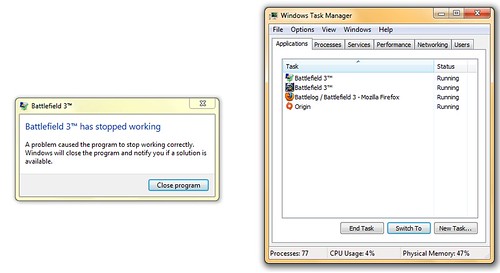
bf3 not working by Brian Mason2010, on Flickr
What happens when the game freezes:
1. Game just freezes in one frame, can't alt-tab out, cant windows key out,
2. use CTRL+ALT+DEL, it is the only thing that works to open up task manager
3. As soon as I get into task manager the game acknowledges it has frozen giving me this error message below.
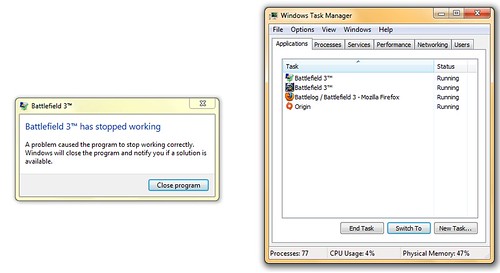
bf3 not working by Brian Mason2010, on Flickr
Last edited by eusgen (2011-10-31 10:51:13)
Did the drivers solve the rest of the issues you were having.
Yes
My BF3 froze, couldn't ctrl alt delete out or do anything and had to press the power button to turn my computer off and on. 2nd time this happened.
I've heard unchecking the "Go to game when ready" box might help solve some crashes when changing maps.
i dont know what is going on with my game and my keyboard and mouse!!!!
when i load into a game....the gun will just autofire and it doesn't stop reload and keeps firing until bullets run out...
the charater doesn't run it just walks...its drving me crazy!!!
I've tried fixing the game update driver for keyboard and mice but nothing fixes the problem...
I have a razer keyboard and the abyssus razer mouse.
when i load into a game....the gun will just autofire and it doesn't stop reload and keeps firing until bullets run out...
the charater doesn't run it just walks...its drving me crazy!!!
I've tried fixing the game update driver for keyboard and mice but nothing fixes the problem...
I have a razer keyboard and the abyssus razer mouse.
CC-Marley wrote:
Anyone have their extreme 3dpro set up correctly? When I try to assign keys it reads d pad or such for trigger ect.... lame
is your joystick plugged in? was doing the same when I realized that it doesnt move in the car because of throttle down and keep firing because of throttle up. weird, had to unplug it and helped.lxcpikiman wrote:
i dont know what is going on with my game and my keyboard and mouse!!!!
when i load into a game....the gun will just autofire and it doesn't stop reload and keeps firing until bullets run out...
the charater doesn't run it just walks...its drving me crazy!!!
I've tried fixing the game update driver for keyboard and mice but nothing fixes the problem...
I have a razer keyboard and the abyssus razer mouse.
Had a similar experience. I unbound my joystick fire button and it stopped.legionair wrote:
is your joystick plugged in? was doing the same when I realized that it doesnt move in the car because of throttle down and keep firing because of throttle up. weird, had to unplug it and helped.lxcpikiman wrote:
i dont know what is going on with my game and my keyboard and mouse!!!!
when i load into a game....the gun will just autofire and it doesn't stop reload and keeps firing until bullets run out...
the charater doesn't run it just walks...its drving me crazy!!!
I've tried fixing the game update driver for keyboard and mice but nothing fixes the problem...
I have a razer keyboard and the abyssus razer mouse.
Hello,
For some random reason l can't seem to fire the weapon l have in my hands. I can look down the sights, but when l press the left mouse button. Nothing not a sausage! The left mouse key is binded to it. Has it got anything to do with the techical problem thats going on at the moment? Or is that just me as well?
For some random reason l can't seem to fire the weapon l have in my hands. I can look down the sights, but when l press the left mouse button. Nothing not a sausage! The left mouse key is binded to it. Has it got anything to do with the techical problem thats going on at the moment? Or is that just me as well?
Did you bind the left mouse button to something else as well or do you have a joystick plugged in?
oh fuck this, second day without a sound, only some weird beeping time to time when ingame or repair/reinstall game.
What sound setup do you have? What's that Enhanced Sound thing set to? It should be on Yes if you don't have surround, No if you do.
Not sure if that helps.
Not sure if that helps.
well, I just found a google answerFFLink wrote:
What sound setup do you have? What's that Enhanced Sound thing set to? It should be on Yes if you don't have surround, No if you do.
Not sure if that helps.
http://www.oldguys.eu/modules.php?name= … mp;p=33784
damn that is really embarrassing although I have no idea why it was suddenly set to 0 on Volume Mixer for BF3 ...
Anyone know which/if any graphics settings affect draw distance?

One of the graphic options mentions draw distance, from what I remember...
Mesh Quality? But I guess that's just objects showing up at further distances.
Mesh Quality? But I guess that's just objects showing up at further distances.
yep it's mesh quality or something... just draws geometric objects further into the distance. not that heavy on your system, either, so stick it to high/ultra. btw nice signature, haha... is that the bloody base font that has been doing the internet rounds since about 2002?
libertarian benefit collector - anti-academic super-intellectual. http://mixlr.com/the-little-phrase/
So far BF3 has made me bsod about 4 times.
- Index »
- Games »
- Battlefield Series »
- Battlefield 3 »
- Battlefield 3 - Technical Issues

