you can filter the server region
- Index »
- Games »
- Battlefield Series »
- Battlefield Bad Company 2 »
- BFBC2 Patch Released [Client R8/Server R12]
It still shows servers from all over the world.MirindoR wrote:
you can filter the server region
Last edited by ebug9 (2010-06-30 09:53:23)
patch is horrible. I have not rubber band this much since the original beta, before the beta patches.
I do like the chopper tweaks.
I do like the chopper tweaks.
Last edited by Scratch[USA] (2010-06-30 10:42:29)
I was disappointed to see that the Helicopters still constantly level themselves out. It makes strafing very annoying because you have to constantly drag the mouse. It is nice to see that they're more responsive though.
Well i'm not a huge fan so far.
8 hours patching.
All my controls are shot.
Chat window is god awful.
I've died a couple of time before the person who killed me even shot (Saw their bullets in the kill cam only).
People seem to be able to kill me a lot easier than before yet my ability to kill them hasn't changed.
Knife still isn't right.
8 hours patching.
All my controls are shot.
Chat window is god awful.
I've died a couple of time before the person who killed me even shot (Saw their bullets in the kill cam only).
People seem to be able to kill me a lot easier than before yet my ability to kill them hasn't changed.
Knife still isn't right.
8 hours to patch? that would be enough to piss me off for sure! mine took 10 minutes. I noticed a bit of rubber banding but my the knife is working much better for me did not notice any misses. the chat window I like better since it's up in the corner and not going out into the middle of my screen
There's also a large semi-transparent light blue box that extends almost the entire left side of the screen right under the chat box. Gets a bit annoyingChristbane wrote:
8 hours to patch? that would be enough to piss me off for sure! mine took 10 minutes. I noticed a bit of rubber banding but my the knife is working much better for me did not notice any misses. the chat window I like better since it's up in the corner and not going out into the middle of my screen
Only good thing is the 40mm shotgun boost.
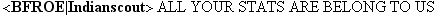
***FYI***
In answer to my own question on post #10
No you can't use the mouse fix. You can adjust the sensitivity in game but the tank turrets still suck ass like no tomorrow!
Other than that, the patch has worked fine for me with no errors.
In answer to my own question on post #10
No you can't use the mouse fix. You can adjust the sensitivity in game but the tank turrets still suck ass like no tomorrow!
Other than that, the patch has worked fine for me with no errors.
Navigate to C:\Program Files (x86)\Steam\steamapps\common\battlefield bad company 2. Right click the "BFBC2Game" executable -> Properties -> Compatibility -> Run as Administrator.ebug9 wrote:
I don't think I'll play this until they fix the damn server browser. All the pings show up as a "-" or 999 so I can't tell the difference between azn, EU, or NA servers
If you didn't buy it through Steam, look in the "EA GAMES" or "Electronic Arts" folder.
SourceNo ping displayed - This is caused by Windows admin privileges. To view ping in the server browser run BFBC2.exe with administrator privileges.
Well screw you MicrosoftTopHat01 wrote:
Navigate to C:\Program Files (x86)\Steam\steamapps\common\battlefield bad company 2. Right click the "BFBC2Game" executable -> Properties -> Compatibility -> Run as Administrator.ebug9 wrote:
I don't think I'll play this until they fix the damn server browser. All the pings show up as a "-" or 999 so I can't tell the difference between azn, EU, or NA servers
If you didn't buy it through Steam, look in the "EA GAMES" or "Electronic Arts" folder.SourceNo ping displayed - This is caused by Windows admin privileges. To view ping in the server browser run BFBC2.exe with administrator privileges.
Thanks for the tip
Does anyone know if this patch also fixed the 40MM Shotgun star problem? Like it needed 1000 kills for platinum for some reason instead of 500? Did they fix it down to 500?
I know they did for consoles but...
I know they did for consoles but...
noticed improved performance on my machine no lag or nothing even in 32 conquest/rush
no problems with pings
mg3 is now mental
30 mins to patch
no problems with pings
mg3 is now mental
30 mins to patch
Blackbelts are just whitebelts who have never quit.
No issues here.
Patch downloaded and installed in sleep.
Easier to see chat.
Still not getting achievement for all weapons bronzes ... wonder what im missing
Patch downloaded and installed in sleep.
Easier to see chat.
Still not getting achievement for all weapons bronzes ... wonder what im missing
Yeah, it doesn't work anymore. I'm going to reset to the default backup files and see what happens then.DavidianCox wrote:
***FYI***
In answer to my own question on post #10
No you can't use the mouse fix. You can adjust the sensitivity in game but the tank turrets still suck ass like no tomorrow!
Other than that, the patch has worked fine for me with no errors.
OK, so I had a play around with some stuff. Basically leave everything at the default that the game patches to.
I then opened the land.dbx file (using notepad) in the ~mydocs/bfbc2/input directory and under the ConceptPitch table/whatever I changed the NormalizeInput to false and below that I changed the ScaleValue to 0.25 under both of the GameSharedResources.MouseInputActionData just below. I then did the same thing for the ConceptRoll section (just use ctrl+f to find the text).
Works great now.
I then opened the land.dbx file (using notepad) in the ~mydocs/bfbc2/input directory and under the ConceptPitch table/whatever I changed the NormalizeInput to false and below that I changed the ScaleValue to 0.25 under both of the GameSharedResources.MouseInputActionData just below. I then did the same thing for the ConceptRoll section (just use ctrl+f to find the text).
Works great now.
Last edited by Jaekus (2010-06-30 21:06:08)
Man that's so easy. I can't believe it took you so long to figure it out.Jaekus wrote:
OK, so I had a play around with some stuff. Basically leave everything at the default that the game patches to.
I then opened the land.dbx file (using notepad) in the ~mydocs/bfbc2/input directory and under the ConceptPitch table/whatever I changed the NormalizeInput to false and below that I changed the ScaleValue to 0.25 under both of the GameSharedResources.MouseInputActionData just below. I then did the same thing for the ConceptRoll section (just use ctrl+f to find the text).
Works great now.
Also, what's with the MG36 becoming the new M60? Suddenly everyone is using it and i die from it in like 3 shots everytime.
So long? I knew what it was straight away, it just took a while to change the values, open the game, enter a server, jump in a tank, move turrets, exit game, change values... after about 10 attempts I had it fine, took about half an hour.
after you download and install the patch
DEFRAG AND REBOOT
the patch is a lot better than i thought it would be
people just like to whine
gives them something to do
DEFRAG AND REBOOT
the patch is a lot better than i thought it would be
people just like to whine
gives them something to do
Last edited by prototype (2010-06-30 22:19:45)
Ahh, I noticed BC2 update in steam.
What does this do? Does it fix the terrible turret movement?Jaekus wrote:
OK, so I had a play around with some stuff. Basically leave everything at the default that the game patches to.
I then opened the land.dbx file (using notepad) in the ~mydocs/bfbc2/input directory and under the ConceptPitch table/whatever I changed the NormalizeInput to false and below that I changed the ScaleValue to 0.25 under both of the GameSharedResources.MouseInputActionData just below. I then did the same thing for the ConceptRoll section (just use ctrl+f to find the text).
Works great now.
Yes. If you'd like a more detailed explanation I'm happy to type one out.
Basically, you can follow part of this guide here and do what it says for the land.dbx file, only instead of changing the values to what is suggested, make them a lot lower and it should be fine - or it did for me at any rate (it will take some trial and error to find what works for you as the dpi on mice can vary greatly).
You shouldn't have to change any values for infantry.dbx, air.dbx or the Gamesettings.ini files as these appear to be good now. But if you want to tweak them a little, go right ahead. Just be aware that the "normalizeinput" is already set to false in these files, whereas it's set to true for the land.dbx file, and that's why you need to change the value once the smoothing is removed (though there will still be some smoothing, I think it's built into the game engine for tanks).
Basically, you can follow part of this guide here and do what it says for the land.dbx file, only instead of changing the values to what is suggested, make them a lot lower and it should be fine - or it did for me at any rate (it will take some trial and error to find what works for you as the dpi on mice can vary greatly).
You shouldn't have to change any values for infantry.dbx, air.dbx or the Gamesettings.ini files as these appear to be good now. But if you want to tweak them a little, go right ahead. Just be aware that the "normalizeinput" is already set to false in these files, whereas it's set to true for the land.dbx file, and that's why you need to change the value once the smoothing is removed (though there will still be some smoothing, I think it's built into the game engine for tanks).
Last edited by Jaekus (2010-06-30 23:49:19)
Doing this ish when I get home!Jaekus wrote:
OK, so I had a play around with some stuff. Basically leave everything at the default that the game patches to.
I then opened the land.dbx file (using notepad) in the ~mydocs/bfbc2/input directory and under the ConceptPitch table/whatever I changed the NormalizeInput to false and below that I changed the ScaleValue to 0.25 under both of the GameSharedResources.MouseInputActionData just below. I then did the same thing for the ConceptRoll section (just use ctrl+f to find the text).
Works great now.
Just remember that whilst 0.25 worked for me, you may need a higher or lower value, depending on your mouse and the software (if any) used for said mouse. I'm using a Logitech MX Revolution, with the Setpoint software enabled, but I think game controls override these settings anyway, other than 2 key mapping functions (I have the knife set to the thumb wheel click).DavidianCox wrote:
Doing this ish when I get home!Jaekus wrote:
OK, so I had a play around with some stuff. Basically leave everything at the default that the game patches to.
I then opened the land.dbx file (using notepad) in the ~mydocs/bfbc2/input directory and under the ConceptPitch table/whatever I changed the NormalizeInput to false and below that I changed the ScaleValue to 0.25 under both of the GameSharedResources.MouseInputActionData just below. I then did the same thing for the ConceptRoll section (just use ctrl+f to find the text).
Works great now.
Does anyone know how I can put the kill notification back in the center of the screen again? I like it there so i can see i killed my target easier.
Ptfo
- Index »
- Games »
- Battlefield Series »
- Battlefield Bad Company 2 »
- BFBC2 Patch Released [Client R8/Server R12]