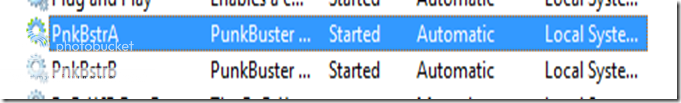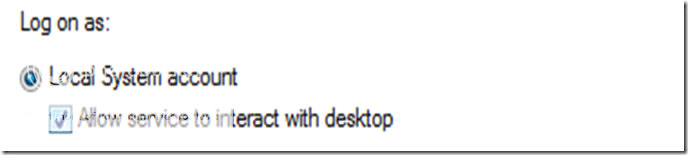Note: this fix has to be applied each time you run CoD4 as PnkBstrB gets instantiated/installed/run by the PnkBstrA service and the checkbox isn't checked the second time around.
Edit: I've had several people tell me that they're not getting kicked after around 25 minutes of play and are capable of playing the game in multiplayer on Windows 7 with the fix below. So try it out - could be i have something else running that it's not happy with though i can't for the time being locate the problem - will still keep looking.
Edit: after about 25 minutes of play Punkbuster kicked me again with a driver issue…so, still no fix…will keep looking
I’ve been wrecking my mind as to why Punkbuster enabled games couldn’t run on Windows 7 Beta.
I knew Punkbuster installed itself as a service so i figured i’d have a look at what it was configured as per default.
First i noticed there’s two Punkbuster services running on my system:
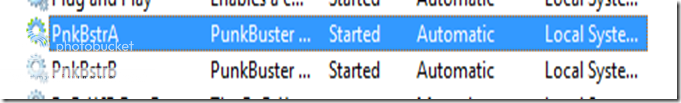
I opened each of the service properties and looked at Log On. Saw a little checkbox which stated “Allow this service to interact with the desktop” – checked it and tried to run COD4 Multiplayer.
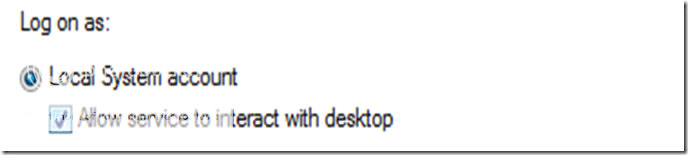
Joined a game..and voila..NO PUNKBUSTER KICKS…
i tried three different servers and i didn’t get kicked from either of them.
That seemed to fix it for the time being. I’ll try joining some more servers tonight and see if the behaviour still exist.