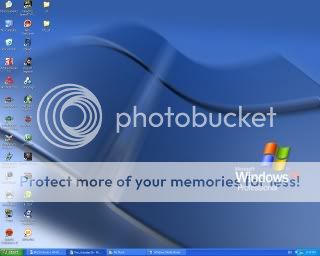
Call me a MS poster child.
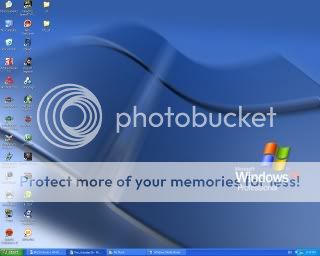

Hooray for CTRL-ALT-DEL!



Lotz of games. Boring as Tennis backround.m3thod wrote:
http://www.putfile.com/pic.php?img=4153262
Thats my windows partition for gaming only, nothing but games and essential services running. 500GB of space = lots of games installed!Mr.Casual wrote:
Lotz of games. Boring as Tennis backround.m3thod wrote:
http://www.putfile.com/pic.php?img=4153262


You own for pointing me to my new wallpaper .{XpLiCiTxX} wrote:
If anyone wants really neat High Resolution pictures to use as their background. I found on digg.com a fucking awesome site for them
http://interfacelift.com/wallpaper/inde … amp;h=1200

Last edited by JG1567JG (2006-12-02 18:09:40)


Last edited by N)!(NDarkDragon (2006-12-02 18:12:26)
Last edited by zero_x830 (2006-12-03 03:01:11)