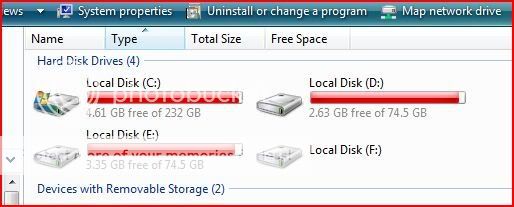New case and vid card ...
ASUS M2NPV-VM board
Antec 650w PSU
AMD x2 4800 @ 2.4Ghz
2GB Corsair XMS2
NVidia GTX260 superclocked 896MB
Creative Audigy 4
XION II XON-103 Steel Case
http://img219.imageshack.us/img219/5382/pctop.jpg
http://img167.imageshack.us/img167/6645/pclow.jpg
http://img167.imageshack.us/img167/2893/newcase.jpg
http://img167.imageshack.us/img167/6123 … terior.jpg
ASUS M2NPV-VM board
Antec 650w PSU
AMD x2 4800 @ 2.4Ghz
2GB Corsair XMS2
NVidia GTX260 superclocked 896MB
Creative Audigy 4
XION II XON-103 Steel Case
http://img219.imageshack.us/img219/5382/pctop.jpg
http://img167.imageshack.us/img167/6645/pclow.jpg
http://img167.imageshack.us/img167/2893/newcase.jpg
http://img167.imageshack.us/img167/6123 … terior.jpg